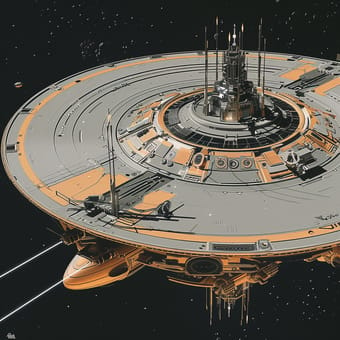Art Style Type
This SREF style blends elements of illustration art, modern anime, and impressionism. It features a distinctive Japanese illustration style while incorporating the texture of Western watercolor and the color application of impressionism. What makes this style unique is how it combines delicate linework with bold color contrasts to create visual effects that are both dreamlike and contemporary.
Style Characteristics
The main style characteristics of this SREF include:
- Vibrant yet harmonious color combinations, especially the contrasting use of orange, pink, and blue
- Fine and flowing linework that creates a sense of refinement
- Flat design elements combined with subtle textures
- Strong emotional expression conveyed through color and composition
- Interesting interplay between backgrounds and subjects
- Balanced mix of semi-realistic and cartoon styling
This style is impressive because it maintains a sophisticated artistic quality while remaining approachable and endearing, capable of evoking emotional resonance with viewers.
Style-Enhancing Prompt Keywords
- Japanese watercolor: Enhances the lightness and color fluidity in the work, adding a more ethereal and dreamy quality
- Detailed lineart: Elevates the refinement of characters and scenes, making figures more three-dimensional and distinctive
- Warm color atmosphere: Strengthens the sense of coziness in the work, increasing visual warmth and emotional depth
- Natural lighting: Adds more realistic light effects, enhancing the depth and spatial sense of the image
Recommended Application Scenarios
This style is particularly suitable for:
- Children's books and young adult literature illustrations
- Independent and mobile game character design
- Emotionally-themed posters and social media content
- Artistic brand visual identities
- Music album covers and cultural creative products
- Narrative illustrations that tell warm or fantastical stories
 Library
Library